
In this post, we’ll talk about vSphere Storage APIs for Storage Awareness (VASA), vSphere Storage APIs Array Integration (VAAI) etc. in VMware vSphere 7.0. This post covers Objective 1.3.2 of VMware 2V0-21.20 Exam Preparation Guide where we’ll learn about the different storage APIs such as VASA and VAAI.
In a vSphere 7.0 virtual environment, VMware introduce several options for integrating with supported storage solutions including vSphere APIs for Storage Awareness (VASA), vSphere APIs for Array Integration (VAAI), and Virtual Volumes (vVols).
Storage providers (vendors) or VMware can make use of VASA where Storage providers (VASA providers) are software components that integrate with VMware vSphere to provide information about the physical storage capabilities. Storage providers are utilized by either ESXi hosts or vCenter to gather information about the storage configuration, status, and display it to administrators in the vSphere Client. There are several types of storage providers that can support VMware vSphere 7:
Storage providers must be registered in the vSphere Client to establish a connection between vCenter and the storage provider. VASA will be essential when you are working with vSAN, vVols, vSphere APIs for I/O Filtering (VAIO), and storage VM policies.
VAAI is a hardware acceleration or hardware offload APIs that enable ESXi hosts to communicate with storage arrays while using functions called storage primitives that allow offloading of storage operations to the storage array itself. The main purpose of this is to reduce overhead and increase performance.
The following are some features of VAAI primitives for block storage:
Also Read: What is VMware vSphere+? A Comprehensive Guide to Modern Virtualization
vVols is a storage operational module that is similar to vSAN where you can leverage SAN and NAS arrays. With vVols, you can leverage SPBM that allows you to streamline storage operations. The VASA provider communicates with vCenter Server to report the underlying characteristics of the storage container. You can leverage these characteristics as you create and apply storage policies to virtual machines to optimize the placement and enable the underlying services (such as caching or replication).
The main use case for vVols is to simplify the operational model for VMs and their storage. With vVols, the operational model changes from managing space inside datastores to managing abstract storage objects handled by storage arrays.
Also Read: VMware Private AI: A New Dawn in Generative AI for Enterprises
Figure: Thanks to Pearson IT Certification
PSA was initially introduced in vSphere 4 as a way for storage vendors to provide their own multipathing policies, which users can install on ESXi hosts. PSA is based on a modular framework that can make use of third-party multipathing plug-ins (MPPs) or the VMware-provided Native Multipathing Plug-in (NMP).
Figure: Thanks to Pearson IT Certification
VMware NMP supports all storage arrays listed on the VMware storage HCL and provides a default path selection algorithm based on the array type. It associates a set of physical paths with a specific storage device (LUN). NMP uses submodules, called Storage Array Type Plug-ins (SATPs) and Path Selection Plug-ins (PSPs).
NMP performs the following operations:
There are 2 sub-modules of VMware NMP:
SATPs are submodules of the VMware NMP and are responsible for arrayspecific operations. The SATP handles path failover for a device. ESXi offers an SATP for every type of array that VMware supports. ESXi also provides default SATPs that support non-specific active/active, active/passive, ALUA, and local devices.
Each SATP performs the array-specific operations required to detect path state and to activate an inactive path. This allows the NMP module to work with multiple storage arrays without being aware of the storage device specifics.
VMware PSPs are submodules of NMP. PSPs handle path selection for I/O requests for associated storage devices. NMP assigns a default PSP for each logical device based on the device type. You can override the default PSP.
The internet world constantly changes. In this fast-moving world, companies want to grow better continuously…
Virtual machines are useful in many ways. You can use them to try out new…
An IP address (Internet Protocol address) is a unique numerical identifier assigned to every device connected to…
April 9, 2025 | Vienna, Austria — Proxmox Server Solutions GmbH has officially released Proxmox…
In 2025, Augmented Reality (AR) and Virtual Reality (VR) are more than emerging technologies else…
The article explains the procedure for deactivating the weather widget within the Windows 11 taskbar.…