
Nowadays, Salesforce has evolved as an essential tool that helps many organizations develop a CRM platform that can successfully provide them with an opportunity to grow. However, automating the development lifecycle in Salesforce projects involves using Continuous Integration/Continuous Deployment or CI/CD lines to release software since the process is crucial in the delivery process to avoid more common mistakes. Implementing DevOps specifically for Salesforce has become the tool of choice in attaining these objectives.
In this blog, we discuss the best Dev tools for implementing CI/CD for Salesforce technology and provide ideas of how they assist developers, admins, and organizations at large.
Also Read: Optimizing CI/CD Pipelines with DevOps Best Practices
Before diving into the tools, it’s crucial to understand what sets Salesforce CI/CD apart:
Let’s look at the top tools intended to address these issues.
Overview: Gearset is funny, but It is one of the easiest-to-use DevOps platforms with powerful CI/CD functionalities made specifically for Salesforce.
Key Features:
Best For: Salesforce admins and developers who want a straightforward way to work with their Salesforce applications.
Overview: Copado is a pioneering DevOps platform designed to be deployed in the Salesforce system.
Key Features:
Best For: Organizations requiring heavy connection within the Salesforce platform.
Overview: AutoRABIT is involved in improving Salesforce release management and CI/CD.
Key Features:
Best for: This product is likely to benefit only teams working on complex projects that involve multiple customizations in Salesforce orgs.
Overview: FloSum is a solution developed on Salesforce. Its native Salesforce environment strengthens its position as a DevOps tool.
Key Features:
Best For: Companies operating in highly prescriptive industries such as health or insurance.
Overview: This is a simple, lightweight DevOps tool that operates within Salesforce and is aimed at developers. It features version control and the application of CI/CD.
Key Features:
Best For: Small workgroups searching for a cheap and efficient way.
Also Read: Top 10 DevOps Certifications of 2024: A Comprehensive Guide
CI/CD in Salesforce is thereby a method of streamlining code integration, deploying change, and more effectively delivering updates to Salesforce environments.
Due to SF’s metadata-driven and multi-tenant architecture, manual deployments used to be made. DevOps tools help in this by offering automated solutions, managing versions in a development process, and even rolling back processes.
Yes, various DevOps leaders, for example, Gearset and Copado, are created to merge declarative/point-and-click changes alongside programmed/point-and-click changes like Apex or LWC.
Factors such as simplicity, compliance capabilities, connectivity to supporting software tools (like Git), and user requirements (like cost-effectiveness or expansiveness) matter, too.
Absolutely. Blue Canvas and Gearset are rather effective scalar tools, affordable for small teams but including enterprise-level instruments.
AutoRABIT and Flosum are examples of DevOps tools that make it easy to migrate Salesforce data since they help validate data and prevent errors. Some of the features they include are metadata backup, data masking, and Deployability across environments.
Versioning is very important in Salesforce CI/CD to keep track of any changes made and their history and avoid merge conflicts during deployment. Nowadays, tools like Git, Blue Canvas, or Gearset can help teams manage states and changes and make the necessary rollbacks when necessary.
Indeed, various Salesforce DevOps tools, including Copado and Gearset, include testing capabilities. They enable the running of Apex tests, a way of checking metadata changes and confirming the readiness of a deployment for usability in a production environment.
Absolutely. However, solutions like Flosum and Copado are developed while considering compliance concerns. They provide audit trails and access controls and integrate with Salesforce Shield to solve any business’s compliance and security issues.
In the deployment process, DevOps tools identify the dependencies of metadata and/or solve them to generate successful releases. For instance, Gearset has a dependency tracking feature, information that aids these teams in resolving problems before they become deployment impediments.
With today’s releases requiring shorter sprints to work through, using Salesforce DevOps tools is no longer a luxury. They release the authority to teams, help to deliver high-quality results and guarantee a shorter time to market. If you are an admin performing metadata change or a developer writing complex logic, it is all about using the right tool.
Deploying Salesforce CI/CD is not a trivial process, but by learning the characteristics of various solutions, such as Gearset, Copado, AutoRABIT, Flosum, or Blue Canvas, your team can improve the delivery of your Salesforce projects.
You’ve probably seen this happen: the monthly cloud bill drops, and it’s way higher than…
BDRSuite v7.6.0 Now Available! Excited to inform about the general availability of BDRSuite v7.6.0! This…
VMware is a virtualization software and cloud computing vendor with a long history in the…
The internet world constantly changes. In this fast-moving world, companies want to grow better continuously…
Virtual machines are useful in many ways. You can use them to try out new…
An IP address (Internet Protocol address) is a unique numerical identifier assigned to every device connected to…