
VMware is a leading provider of virtualization software, with products like VMware vSphere at the core of many enterprise data centers. As such, knowledge of VMware and its products is in high demand among IT professionals. If you are preparing for an interview, these VMware interview questions and answers will help you to familiarize yourself with a wide range of topics related to VMware vSphere.
In this article, we’ll provide a list of 50 VMware interview questions and answers that you might encounter in a VMware interview in 2025, with a focus on VMware vSphere 8 and its configuration maximums.
If you’re interested in vSphere certification, check out this Clear and Simple vSphere 8 Professional—VMware VCP DCV course. It will help you pass the exam.
The following are the top 50 VMware interview questions and answers that can help you crack the interview:
VMware vSphere is a virtualization platform that allows you to run multiple virtual machines (VMs) on a single physical server. It provides several features, including the ability to create and manage virtual machines, allocate resources to virtual machines, and perform live migrations of virtual machines.
The main components of VMware vSphere are the ESXi hypervisor, vCenter Server, and vSphere Client.
ESXi: The ESXi hypervisor is a lightweight operating system that runs on physical servers and enables the creation and management of virtual machines.
vCenter Server: vCenter Server is a central management platform that allows you to manage multiple ESXi hosts and virtual machines from a single interface.
vSphere Client: The vSphere Client is a graphical user interface (GUI) that allows you to connect to the vCenter Server and manage your VMware vSphere environment.
A virtual machine (VM) is a software-based simulation of a physical computer. It allows you to run multiple operating systems and applications on a single physical server as if each operating system and application were running on its physical machine.
There are several different types of virtualization, including:
Server virtualization involves creating virtual machines on a single physical server, allowing multiple operating systems and applications to run on the same hardware.
This type of virtualization involves creating virtual desktops that users can access remotely, allowing them to work from anywhere and on any device.
Network virtualization involves creating virtual networks that can be used to segment traffic, isolate applications, and simplify network management.
Storage virtualization involves creating virtual storage devices that can be used to pool and manage physical storage resources.
This type of virtualization involves creating virtual versions of applications that can be run on any device without installation.
Also Read: Best Cloud Storage Solutions
There are several different types of hypervisors, including:
Type 1 (native or bare-metal) hypervisors: These hypervisors run directly on the physical hardware, allowing multiple operating systems to be installed and run on the same physical server. Examples of Type 1 hypervisors include VMware ESXi, Microsoft Hyper-V, and Xen.
Type 2 (hosted) hypervisors: These hypervisors run on top of a host operating system, allowing multiple virtual machines to be created and run on the same physical server. Examples of Type 2 hypervisors include VMware Workstation, Oracle VirtualBox, and Parallels Desktop.
There could be two other hypervisors:
Container-based hypervisors: These hypervisors use container technology to allow multiple applications to run on the same physical server while still providing isolation between them. Examples of container-based hypervisors include Docker and Kubernetes.
Cloud hypervisors: These hypervisors create and manage virtual machines in a cloud computing environment. Examples include Amazon EC2, Microsoft Azure, and Google Cloud Compute.
vCenter Server is the central management platform for VMware vSphere. It allows you to manage multiple ESXi hosts and VMs from a single interface and provides several features such as clustering, resource pooling, monitoring, and automation.
vSphere is a virtualization platform that allows you to run multiple virtual machines on a single physical server, while vCenter Server is the central management platform for VMware vSphere. vSphere provides the underlying virtualization infrastructure, while vCenter Server provides a centralized interface for managing and configuring vSphere environments.
VMware vCenter Enhanced Linked Mode is a feature of VMware vCenter that allows you to manage multiple vCenter Servers and their associated vSphere environments from a single interface. With Enhanced Linked Mode, you can view and manage all of your vSphere environments as if they were a single entity, making it easier to perform tasks such as migrating VMs or managing resources across multiple environments.
To use Enhanced Linked Mode, you must have at least two vCenter Servers that are connected to the same single sign-on (SSO) domain. Once connected, you can use the vCenter Client to access and manage all of the vCenter Servers and their associated vSphere environments from a single interface.
Enhanced Linked Mode also allows you to view and manage the inventory and resources of multiple vCenter Servers from a single location, making it easier to perform tasks such as:
Overall, Enhanced Linked Mode can be a useful feature for simplifying the management of large and complex vSphere environments.
A virtual machine template is a pre-configured virtual machine that can be used as a starting point for creating new VMs. By providing a consistent base configuration, templates can save time and reduce errors.
There are several reasons why virtual machines are used instead of the original hardware in some cases:
Virtualization can help reduce hardware costs by allowing multiple VMs to run on a single physical server, reducing the need for multiple physical servers.
Virtualization can help improve resource utilization by allowing multiple VMs to share the same hardware resources, resulting in more efficient use of hardware resources.
Virtualization allows VMs to be easily created, deleted, or moved between physical servers, making it easier to scale up or down as needed.
Virtualization allows VMs to run on different hardware platforms, making it easier to run applications that may not be compatible with a specific hardware configuration.
Virtualization can help with disaster recovery by allowing VMs to be quickly restored or moved to a different location in the event of a hardware failure.
Also Read: Virtuozzo Cloud Platform for VMware Cloud Infrastructure
A resource pool is a logical grouping of resources, such as CPU, memory, and storage, that can be allocated to virtual machines. Resource pools allow you to allocate resources to VMs flexibly and granularly, and can be used to prioritize resources for different VMs or workloads.
A vApp is a container that can hold one or more virtual machines and associated resources, such as networks and storage. vApps allow you to package and deploy complex application environments as a single entity, making it easier to manage and migrate them between environments.
VMware vMotion is a feature of VMware vSphere that allows you to perform live migrations of running virtual machines from one physical host to another without any downtime. This can be useful for maintenance or load balancing purposes, as it allows you to move VMs to different hosts without disrupting the service they provide.
VMware Distributed Resource Scheduler (DRS) is a feature of VMware vSphere that automates the placement and allocation of resources to VMs based on predefined rules. DRS can help ensure that VMs receive the resources they need to function optimally, and can also help balance workloads across multiple hosts to improve resource utilization.
VMware High Availability (HA) is a feature of VMware vSphere that provides automatic failover protection for virtual machines. If a host fails, HA will automatically restart the affected VMs on other hosts in the cluster, minimizing downtime and ensuring that your applications remain available.
A cluster in VMware vSphere is a group of hosts that are managed as a single entity. Clusters allow you to pool resources and provide high availability and load balancing for VMs.
A host in VMware vSphere is a physical server running the ESXi hypervisor and managed by the vCenter Server. Hosts provide the physical resources (such as CPU, memory, and storage) used by the VMs running on them.
A datastore in VMware vSphere is a logical container that stores virtual machine files and other data. Datastores can be located on local storage, shared storage, or external storage, and can be used to store virtual machine disks, templates, and other files.
iSCSI (Internet Small Computer System Interface) is a storage protocol that allows a computer to access and manage storage devices over a network. iSCSI uses standard Ethernet networks and TCP/IP protocols to transmit data between the computer and the storage device, making it easy to connect and use storage devices over a network.
iSCSI is often used to create shared storage environments, such as storage area networks (SANs), where multiple computers can access and use the same storage devices. iSCSI can also be used to connect storage devices to virtualization environments, allowing VMs to access shared storage resources over a network.
One key advantage of iSCSI is that it allows storage devices to be accessed and managed over a network, making it easy to connect and use storage resources remotely.
NFS (Network File System) is a network file system protocol that allows a computer to access files over a network. NFS allows a client to mount a remote file system and access it as if it were a local file system, making it easy to share files between computers. NFS supports file locking, which allows multiple clients to access and modify files simultaneously and can scale to larger storage configurations.
VMFS (Virtual Machine File System) is a proprietary file system used by VMware to store virtual machine files and other data in a vSphere environment. VMFS allows multiple ESXi hosts to access and share the same datastore and supports file locking at the block level, which allows multiple VMs to access and modify files simultaneously. Due to its block-level locking and other design features, VMFS is generally faster than NFS but is limited to a maximum of 64 TB per datastore.
old migrations and hot migrations refer to the process of moving a virtual machine (VM) from one physical host to another. The main difference between the two is whether the VM is powered off or left running during the migration process.
Cold migration: A cold migration involves powering off the VM and then moving it to a new physical host. It is typically used for maintenance tasks or when there is no need to keep the VM running during the migration process. Cold migrations can be performed using vSphere features such as vMotion or Storage vMotion.
Hot migration: A hot migration involves moving a VM to a new physical host while it is still running. Hot migrations are typically used to move VMs between hosts in a cluster or to perform load balancing and can be performed using vSphere features such as DRS or vSphere HA. Hot migrations can be disruptive to the VM, as there may be a brief period of downtime during the migration process.
A virtual switch in VMware vSphere is a software-based networking component that allows virtual machines to communicate with each other and with the physical network. Virtual switches can be configured with various networking features, such as VLAN tagging, traffic shaping, and security policies.
A port group in VMware vSphere is a logical grouping of network ports on a virtual switch. Port groups can be used to segment network traffic and apply different networking policies to different groups of VMs.
A vSphere Standard Switch (vSS) is a virtual switch created and managed on a single ESXi host. Standard switches are simpler and lighter than distributed switches but do not provide the same level of centralized management and scalability.
A distributed switch (vDS) in VMware vSphere is a virtual switch that spans multiple hosts and allows VMs on those hosts to communicate with each other and with the physical network. Distributed switches provide a centralized management interface for virtual networking and can simplify the management of large and complex vSphere environments.
Also Read: Installing Proxmox VE 8.1 on VMware Workstation 17
vSphere Replication is a feature of VMware vSphere that allows you to replicate virtual machines between different vSphere environments, either within the same data center or across different data centers. vSphere Replication can be used for disaster recovery purposes, as well as for migrating VMs between environments.
vSphere Update Manager is a tool for managing patches and updates for vSphere environments. It allows you to identify and apply updates to ESXi hosts, virtual appliances, and other components in your vSphere environment.
vSphere Lifecycle Manager (vLCM) is a feature of VMware vSphere that enables you to automate and manage the lifecycle of your vSphere infrastructure, including managing ESXi versions, patches, and drivers, as well as the VM Hardware and VMware Tools versions on VMs in your vCenter. It allows you to easily deploy, update, and maintain your vSphere environment, ensuring that all of your vSphere components are consistently configured and up to date.
vLCM was introduced in vSphere 7.0 U2a. vLCM is designed to help you automate and streamline the management of your vSphere environment, making it easier to deploy, update, and maintain your vSphere infrastructure. It helps you to ensure that all of your vSphere components are consistently configured and up to date, which can improve the reliability and performance of your vSphere environment.
A virtual machine snapshot in VMware vSphere is a point-in-time copy of a virtual machine’s disk and memory state. Snapshots can be used to preserve a VM’s state before making changes or to create multiple copies of a VM for testing or development purposes.
A virtual machine clone in VMware vSphere is a copy of an existing virtual machine that is created using the “Clone” feature in the vCenter Server. Clones can quickly create multiple copies of a VM for testing or development purposes.
A content library in VMware vSphere is a centralized storage location for virtual machine templates, vApps, and other content used to deploy and manage virtual machines. It can store and share templates and other content across multiple vSphere environments.
vSphere Storage DRS is a feature of VMware vSphere that allows you to automatically balance workloads across different storage devices based on predefined rules. Storage DRS can help ensure that VMs have access to the storage resources they need and improve resource utilization by distributing workloads evenly across different storage devices.
vSphere Storage I/O Control (SIOC) is a feature of VMware vSphere that allows you to prioritize and allocate storage I/O resources to different VMs or workloads. Storage I/O Control can be used to ensure that critical VMs have access to the storage resources they need, while also allowing for the fair sharing of resources among multiple VMs.
VMware storage policies define storage requirements for your virtual machines (VMs). These policies guarantee the required level of service for your VMs because they determine how storage is allocated to the VM. Each VM deployed to a vSAN datastore is assigned at least one VM storage policy.
vSphere Fault Tolerance (FT) is a feature of VMware vSphere that provides continuous availability for virtual machines by creating a live secondary copy of the VM that can take over if the primary VM fails. vSphere FT can be used to protect mission-critical workloads from downtime due to hardware or software failures.
Also Read: Top 44 Scenario-Based VMware Interview Questions and Answers
The communication between two ESXi hosts that are used when Fault Tolerance (FT) is configured between them is known as FT logging. To configure FT between two hosts, it is necessary to first set up a VMkernel port.
vCenter Server is only needed to enable Fault Tolerance (FT) on a virtual machine (VM). After FT is configured, vCenter is not required to be online for FT to function. In the event of a failure, FT failover between the primary and secondary VMs will occur even if vCenter is down.
vSphere Encryption is a feature of VMware vSphere that allows you to encrypt virtual machine disks and other data at rest. vSphere Encryption can be used to protect sensitive data from unauthorized access, and can also help meet compliance requirements related to data security.
vSphere Content-Based Read Cache (CBRC) is a feature of VMware vSphere that allows you to cache frequently accessed virtual machine data in memory to improve read performance. CBRC can be used to accelerate workloads that have a high percentage of read operations, such as databases or web servers.
vSphere Host Profiles is a feature of VMware vSphere that allows you to create and manage configuration profiles for ESXi hosts. Host profiles can be used to enforce consistent configurations across multiple hosts, and can also be used to automate the deployment and configuration of new hosts.
vSphere Quick Boot is a feature of VMware vSphere that allows you to quickly restart an ESXi host without requiring a full hardware reboot. Quick Boot can be used to apply patches or updates to ESXi hosts without causing downtime for the VMs running on those hosts.
A VMware vSphere Metro Storage Cluster configuration is a vSphere-certified solution that combines replication with array-based clustering. These solutions are typically deployed in environments where the distance between data centers is limited, often metropolitan or campus environments.
vSphere Big Data Extensions (BDE) is a software product that enables users to deploy and manage Apache Hadoop and Apache Spark workloads on top of VMware vSphere, a virtualization platform for building and running virtual machines. BDE integrates with the vSphere infrastructure, allowing users to leverage vSphere’s scalability, security, and resource management capabilities to run their big data workloads.
vSphere with Kubernetes is a feature of VMware vSphere that allows you to run and manage containerized applications using the Kubernetes orchestration platform on vSphere. vSphere with Kubernetes can be used to deploy and manage containerized applications in a vSphere environment, and can also provide integration with vSphere features.
It allows users to leverage the scalability, security, and resource management capabilities of vSphere to run their containerized workloads, while also taking advantage of the benefits of Kubernetes, an open-source container orchestration platform.
The vSphere 8 configuration maximums can vary depending on the specific vSphere edition and the hardware being used. Some of the key maximums for vSphere 8 include:
The virtual machine hardware version for VMware vSphere 8 is version 20.
The minimum system requirements for vSphere 8 depend on the specific vSphere edition and the hardware being used. Some of the key requirements include:
vSphere 8 supports many operating systems, including many versions of Windows, Linux, and other Unix-based systems. Some of the specific operating systems that are supported by vSphere 8 include:
vSphere 8 supports several storage protocols, including:
vSphere 8 uses four editions, vSphere Essential Kit, vSphere Essential Plus Kit, vSphere Standard, and vSphere Enterprise Plus, which are licensed per CPU, but since the beginning of 2020, only up to 32 cores are covered. Processors with more cores require the purchase of additional licenses.
VMware vSphere is a powerful virtualization platform widely used in enterprise environments to manage and deploy virtual machines. Understanding its various features and capabilities is important for anyone looking to work with or support vSphere environments.
The 50 VMware interview questions and answers outlined in this article provide a good starting point for anyone preparing for a vSphere-related job interview and should help you understand the key concepts and technologies involved in vSphere. Whether you are new to vSphere or have been working with it for some time, reviewing these questions and their answers can help you improve your knowledge and skills in this important technology area.
The internet world constantly changes. In this fast-moving world, companies want to grow better continuously…
Virtual machines are useful in many ways. You can use them to try out new…
An IP address (Internet Protocol address) is a unique numerical identifier assigned to every device connected to…
April 9, 2025 | Vienna, Austria — Proxmox Server Solutions GmbH has officially released Proxmox…
In 2025, Augmented Reality (AR) and Virtual Reality (VR) are more than emerging technologies else…
The article explains the procedure for deactivating the weather widget within the Windows 11 taskbar.…
View Comments
Pretty helpful