
Every technology era brings new developments and breakthroughs, and Linux is no exception. Linux is one of the several operating systems including Apple’s macOS and Microsoft’s Windows that developers and programmers use. Landing a job in this field usually comprises answering technical questions and tackling a coding problem or completing a take-home project.
So in this article, we will be looking at multiple Linux interview questions and answers which will help you prepare for the interview.
Linux is a Unix-like, open-source operating system developed by Linus Torvalds in 1991. Giving users its features, such as security based on authentication and access control, application support, and customizable keywords.
The following is a list of 32 Linux interview questions that might help you to crack interview.
Linux’s architecture contains four main components: kernel, shell, system utility, and applications.
LILO stands for Linux Loader, which is a boot loader used for the Linux operating system. Most Linux OS use LILO as a master or secondary program to boot the operating system into central memory to perform functions.
BASH stands for Bourne Again Shell, which is a command language interpreter that is similar to and interchangeable with Bourne Shell. BASH has some extra features and is the default user shell on many Linux installations. It can also read commands from shell scripts.
Linux supports multiple shells, each designed for a particular purpose. Some common examples include the following:
You can optimize the Linux performance through several strategies to improve resource usage and efficiency. So some of the strategies are:
There are multiple ways to troubleshoot the network connectivity and find the issue suitably:
Check the Internet Connectivity:
First of all, please check if the internet connection option is on and also check the cables to find if there is any issue with it.
Ping test:
Use the ping command to test whether or not your network stack is working.
Verify the Network Configuration:
Check the Firewall:
Sometimes, firewall rules block the internet connection for the system’s security.
Hence, you can run the ufw or iptables command to modify the firewall rules.
Also Read: Configure a Linux Firewall: Three Approaches
Network Interface:
You can restart your network interface through the ifup and ifdown commands. Once you restart the network interface, please reboot the system to make changes successful.
You can use adduser and useradd commands to create a user for the system.
useradd Command:
Let’s create a username, “Ron,” and provide a password for accessing the system:
useradd Ron
passwd Ron
You can also explore the useradd command’s additional options to modify the new user’s permissions and privileges.
adduser Command:
The adduser command is similar to the useradd command, so let’s create a username “Ali”:
adduser Ali
passwd Ali
Processes and threads are both significant components of multitasking in Linux, but they perform different functions. Processes are independent programs with their own memory space and resources, meaning each process is isolated from other processes. Thus, they offer a high level of security.
Threads, on the other hand, are units of execution that exist within a process. All threads within a process share the same resources. Multiple threads can be executed simultaneously, making them useful for tasks requiring cooperation and concurrency.
The maximum length of a filename is 255 bytes. In this filename, the pathname is not included, so the total length of the pathname and filename may easily surpass 255 characters.
You can list the currently running process in Linux through various commands such as:
ps Command:
The ps command displays brief information about the running processes. You can use the ps -f or ps -f command because the -f option shows the full-format result, and the -e option displays all processes. Furthermore, you can use the ps auxf command to get a detailed list of processes.
top and htop Command:
Docker is a containerization platform that allows Linux administrators to encapsulate applications and their dependencies into containers. This fosters consistency in deployment across different environments. Docker streamlines resource utilization, enhances scalability, and simplifies application management, making it a valuable tool for Linux administrators.
Also Read: 8 Best Docker Containers for Home Servers in 2025
There are some simple commands you can use to check disk space usage, such as:
df Command:
The df or disk-free command shows the used and the available disk space. You can use the additional options to check disk space differently. For instance, you can use the df -h command to check the disk usage in the human-readable format.
du Command:
The du or disk usage command estimates and shows the disk space usage, so running the du command with no option shows the disk usage of your current directory. However, you can run the following command to check the disk usage of a specific directory:
du -sh ~/<directory>
ncdu Command:
The NCurses Disk Usage, or ncdu command, displays more interactive disk usage. Similar to the du command, the ncdu command also requires the path of the specific directory to check its space.
The rsync command is used to synchronize and transfer the files in Linux. It synchronizes files between two local systems, directories, or a network. The basic rsync command contains the following:
rsync <options> <source> <destination>
For example, let’s synchronize between Documents and the Downloads directory. For this, you need to run the following command:
rsync -av ~/Documents ~/Downloads
If you want to go one step further, then you can use the below command:
rsync -avz –delete ~/Documents ~/Downloads
In the above command:
We have a lot of Linux distributors, so we’ll go through a few of the more significant ones.
Linux Mint: It is a stable and reliable operating system. Mate and Cinnamon are two of the most popular desktop environments used in Linux Mint.
Debian: It is a Linux distribution that stands for stability, reliability, and a well-oiled release process.
Manjaro: It provides a pleasurable experience for both novice and seasoned users.
Ubuntu: Ubuntu is based on Debian and is available in desktop and server variants.
openSUSE: It is a fantastic choice for both novice and experienced users.
Also Read: Setup to Install Linux Mint: A Step-by-Step Guide
The mkfs or make file system command helps format the disk in the Linux system. All you need to do is use the following method to format the disk:
First, run the lsblk command to list the available partitions and identify which disk you want to format.
If the selected disk is mounted, then unmount it through the following command:
umount <partition>
Now, find the file system type of the disk, like EXT4, NTFS, or XFS. Once you are done then, run one of the following commands according to the file system type:
mkfs.ext4 <partition>
mkfs.xfs <partition>
mkfs.ntfs <partition>
Lastly, mount the disk again through the mount command after the successful format. Moreover, please ensure that you have created a complete disk backup to eliminate the chances of data loss.
Changing the password of a user account is simple because all you need to do is use the passwd command:
passwd username
For example, let’s change the password of a user “Ali” through the below command:
passwd Ali
Once you run the command, the system will ask you to enter and confirm the new password.
There are multiple methods to secure the Linux server and protect it from data breaches, security threats, and unauthorized access. Here are some of these methods:
Also Read: Remote Linux Server Access from Windows: Using PuTTY, CMD, GitBash and MobaXterm
Process scheduling is the mechanism that identifies the order of processes running on the system. In other words, process scheduling determines the order and execution time of multiple processes running on the system concurrently. This process scheduler of Linux is priority-based and uses a preemptive algorithm. It allots CPU time for different processes to ensure efficient CPU resource usage. These processes are dynamic, and their order can change depending on many factors, such as resource usage, process behavior, and scheduling policies.
There are a ton of useful commands in Linux, and here are some of the commonly used commands:
In case of the system boot failure, you can follow various approaches such as:
To compress files in Linux, you can use the tar command along with gzip compression.
For example: If we want to create a file name “jayesh” with gzip compression. We use the following command.
tar -czvf jayesh.tar.gz files
This command will create a compressed archive file containg the specified “files”
To decompress the same, we use the following command.
tar -xzvf jayesh.tar.gz
The Secure Shell (SSH) is a protocol in Linux which is used to establish a secure encrypted connection between a local and remote machine. It allows to securely access and manage remote servers. If we want to connect to a remote server using SSH. We can use the following command.
ssh username@remote_ip
Here replace the `username` with the desired username of the remote server and replace the `remote_ip` with the IP address of the remote server.
Ping command is used to test the network connectively between the local and remote hosts. It basically sends an ICMP echo request packet to the remote host and waits for the corresponding echo reply packet.
For example: If we want to check the connectivity to a remote host, we use the following command.
ping remote_host_ip
Here replace `remote_host_ip` with the Ip address of the host
DNS server configuration involves editing the ‘/etc/named.conf’ (BIND) or ‘/etc/named/named.conf.options’ (ISC BIND) file to specify the server’s zone information, name resolution options, and defining forwarders or root hints.
Also Read: 4 Linux Distributions That Feel Most Like Windows in 2025
Linux runlevels determine the state a system is operating in. Different runlevels correspond to specific configurations. Some of these include Halt (system shutdown), Single-user mode (maintenance mode), and various multi-user modes.
There are various reasons to change the runlevel of your Linux system. For example, the single-user mode is great for system maintenance and troubleshooting. Multi-user modes without networking offer excellent security, and some modes support a graphical interface for a more user-friendly experience.
A shell script is a plain text file that contains a series of commands. These are executed by a command-line interpreter and can be used for everything from automating tasks and streamlining workflows to installing software and configuring your system.
You can use the find and du commands alongside the sort and head commands to find the largest five files in a directory and its subdirectories. For example, you might use the following code:
find /path/to/directory -type f -exec du -h {} + | sort -rh | head -n 5
An inode is a data structure that stores metadata about a file or directory in compatible file systems. Inodes store an array of information important for managing and accessing information efficiently. They have the following fields:
Linux inodes are essential for file system efficiency and contribute to file ownership, timestamps, and permissions, among other things.
Swap Space is the extra space utilized by Linux to temporarily keep simultaneously running processes when RAM space is insufficient. When you start a program, it is stored in RAM so that the CPU can quickly retrieve data. If you have more running programs than RAM can accommodate, the Swap Space is used to store these programs. The processor will now search the RAM and Swap Space for data.
Swap Space is used in the form of an extension of RAM by Linux.
The following are the commands that you can use:
You can view the list of mounted devices on Linux by running the command given below:
$ mount –l
The Latest version of Linux is the Linux Mint 21.3 “Virginia.” It was released on January 12, 2024, as the LTS (Long Term Support) release. Linux Mint is one of the most popular distributions that provides the desktop computing experience. We can select the pre-installed software applications, including web browsers, office suites, multimedia players, and system utilities, due to which it is considered as user-friendly.
We hope these Linux command interview questions will help you prepare for your dream job interview and land worthwhile job opportunities in this field. To become an efficient Linux developer, you can opt for several online courses too.
With these questions, you can exhibit to the interviewer what you know about Linux. As a developer or programmer, expect to clearly and accurately explain the systems and processes you work with.
You’ve probably seen this happen: the monthly cloud bill drops, and it’s way higher than…
BDRSuite v7.6.0 Now Available! Excited to inform about the general availability of BDRSuite v7.6.0! This…
VMware is a virtualization software and cloud computing vendor with a long history in the…
The internet world constantly changes. In this fast-moving world, companies want to grow better continuously…
Virtual machines are useful in many ways. You can use them to try out new…
An IP address (Internet Protocol address) is a unique numerical identifier assigned to every device connected to…