
April 9, 2025 | Vienna, Austria — Proxmox Server Solutions GmbH has officially released Proxmox VE 8.4, bringing significant enhancements to virtualization infrastructure. This update is not just incremental—it’s strategic. With powerful features like live migration, support for mediated devices (NVIDIA vGPU), extended third-party backup integrations, and a modernized API power-up, Proxmox VE 8.4 cements its position as a premier open-source virtualization platform.
Let’s break down what makes Proxmox VE 8.4 a game-changer for sysadmins, developers, and enterprise IT teams.
Let’s dive into these one by one.
Proxmox VE 8.4 introduces full support for live migrating VMs that utilize mediated passthrough devices, such as NVIDIA virtual GPUs (vGPU). This is a major dive forward for performance-focused and GPU-accelerated workloads.
What’s New?
This feature unlocks flexibility for GPU-intensive applications in AI/ML, 3D rendering, and simulation—without VM downtime.
Version 8.4 introduces a powerful backup plugin API, enabling seamless integration of external backup tools directly into the Proxmox ecosystem. It’s beneficial in:
This makes Proxmox VE a more open and flexible choice for enterprises looking to align virtualization with their existing backup infrastructure.
Proxmox VE 8.4 now supports virtiofs, allowing direct file and directory sharing between the host and its VMs, without relying on traditional network file systems.
Why It Matters:
Proxmox VE 8.4 is based on Debian 12.10 “Bookworm” and ships with two kernel options:
Updated Open-Source Stack:
These updates ensure cutting-edge compatibility, better performance, and long-term stability.
In addition to API improvements, Proxmox VE 8.4 includes key updates to storage and backup systems:
Security-conscious organizations will appreciate native support for AMD SEV-SNP, enabling guest memory encryption and isolation on compatible AMD EPYC systems.
Proxmox has fine-tuned its installation experience for both bare-metal and scripted deployments:
These changes make installing Proxmox smoother and safer—whether manually or through automation. Now let’s talk about its availability and installation.
{If you’re interested in learning more about Proxmox VE 8.1, please find below the other blog post of this series:
Installing Proxmox VE 8.1 on VMware Workstation 17}
Proxmox VE 8.4 is available now as a free and open-source ISO image. Installation options include:
You can download Proxmox VE 8.4 from the official download page here:
https://www.proxmox.com/en/downloads
Proxmox offers enterprise-grade support subscriptions starting at €115 per CPU per year. This includes:
Ideal for mission-critical environments where uptime, stability, and expert help are non-negotiable.
Proxmox VE 8.4 isn’t just a version bump—it’s a robust, security-focused, and performance-driven release tailored for modern IT environments. Whether you’re running a lab, a mid-sized virtualized network, or a full-blown enterprise data center, this release offers the tools, integrations, and reliability to scale confidently.
Stay ahead—download Proxmox VE 8.4, explore the new features, and streamline your virtualization strategy.
A: Yes, to upgrade follow the instructions: Upgrade from 7 to 8
A: Use the GUI or apt.
A: Proxmox Virtual Environment (Proxmox VE) is the leading open-source platform for all-inclusive enterprise virtualization. With the central web interface, you can easily run VMs and containers, manage software-defined storage and networking functionality, high-availability clustering, and multiple integrated out-of-the-box tools like backup/restore, live migration, replication, and the firewall.
A: Yes, follow the link Install on Debian 12
A: Yes, Ceph Reef to Squid Upgrade
The internet world constantly changes. In this fast-moving world, companies want to grow better continuously…
Virtual machines are useful in many ways. You can use them to try out new…
An IP address (Internet Protocol address) is a unique numerical identifier assigned to every device connected to…
In 2025, Augmented Reality (AR) and Virtual Reality (VR) are more than emerging technologies else…
The article explains the procedure for deactivating the weather widget within the Windows 11 taskbar.…
Keeping your Linux system up to date with the latest kernel can significantly enhance performance,…