
Unlock Data-Driven Insights with Databricks.
In the era of big data, organizations are continuously seeking powerful tools to analyze, visualize, and extract insights from their data. Databricks, a unified analytics platform built on Apache Spark, has emerged as a popular solution that combines data engineering, data science, and machine learning.
This article explores the key features of Databricks—including unified data analytics, Apache Spark integration, data processing and ETL capabilities, support for data lakes and Delta Lake, machine learning and AI functionalities, interactive dashboards, and visualization tools—and guides how to effectively leverage this platform to optimize your data strategy.

Databricks is a cloud-based platform that provides a collaborative environment for data scientists, data engineers, and business analysts. Built on Apache Spark, it simplifies the process of big data processing and analytics by offering a seamless experience for batch processing, stream processing, and machine learning applications.
Read Also: How AI is Driving Innovation in E-commerce in 2024
It simplifies the process of big data and AI by integrating several components into a single platform. Below are the key workings and features of Databricks:
Read Also: The Integration of AI in Design Tools
1. Sign Up: Go to Databricks and sign up for a free trial or a professional account based on your needs.
2. Choose a Cloud Provider: Databricks is available on major cloud platforms like AWS, Azure, and Google Cloud. Choose your preferred cloud provider when setting up your workspace.
1. Access the Databricks Console: Once signed up, access the Databricks console by logging in.
2. Create a New Workspace: Select the option to create a new workspace. This will be the environment where you perform your data analysis.
1. Data Sources: Databricks allows you to connect to various data sources, such as AWS S3 buckets, Azure Data Lakes, and other data warehouses. To import data, navigate to the “Data” section in the workspace sidebar.
2. Create a Table: Upload files directly into Databricks or link to external data storage. Follow the on-screen prompts to create tables from your datasets.
1. Create a New Notebook: In the workspace, click on “Create” and select “Notebook”. Choose your preferred programming language (Python, Scala, SQL, etc.).
2. Write Code: Begin by writing code in the cells. You can run individual cells or run the entire notebook to see the results.
3. Visualization: Use built-in visualization tools or libraries (like Matplotlib or Seaborn) to create graphs and plots to visualize your data.
1. Data Exploration: Use SQL queries directly in your notebook for data exploration. Leveraging Spark’s capabilities, you can handle large datasets efficiently.
2. Machine Learning: If you want to build machine learning models, use MLlib (Apache Spark’s machine learning library). You can train, evaluate, and deploy your models using MLflow for a streamlined process.
1. Share Notebooks: After completing your analyses, you can share notebooks with your team members for collaboration.
2. Comment and Review: Utilize the commenting feature to provide feedback or discuss findings with your colleagues directly within the notebook.
Demo for Databricks Data Intelligence Platform
Use folders and naming conventions to keep your notebooks organized. This will help team members find relevant work.
Take advantage of version control to ensure the history of your projects is maintained. This is especially useful for collaborative environments.
Utilize Spark’s performance tuning features to improve the speed of your jobs. Operations like caching and partitioning can enhance efficiency.
As Databricks is cloud-based, be mindful of resource usage to manage costs effectively. Stop clusters regularly when not in use.
In a data-driven world, where insights fuel innovation and competitiveness, Databricks stands out as a game-changer for modern analytics. Its ability to unify data processes—from engineering to machine learning—makes it a critical asset for organizations aiming to extract value from their data investments.
By streamlining workflows, enhancing collaboration, and ensuring scalability, Databricks empowers businesses to stay ahead in an increasingly complex analytics landscape. For organizations looking to transform their Data Strategy, embracing Databricks is not just an option—it’s a strategic imperative.
What is SCP Command? The Secure Copy Protocol (SCP) is a secure file transfer protocol…
Have you ever been involved in copying files from Kubernetes Pods to a local machine?…
At the Channel Partners Conference & Expo, Platform9, a leader in enterprise private cloud solutions,…
VMware is the leader in virtualization and cloud technology, offering solutions that revolutionize data center…
It takes a lot of effort and is capable of error to manually update out-of-date…
Cybersecurity continues to be a critical priority as digital threats evolve rapidly in 2025. Organizations…