
Cloud computing has become an integral part of the digital landscape, but what exactly is it? Cloud computing is the practice of using a network of remote servers hosted on the internet to store, manage, and process data, rather than a local server or a personal computer. In other words, it’s the delivery of computing services—including servers, storage, databases, networking, software, analytics, and intelligence—over the internet (“the cloud”) to offer faster innovation, flexible resources, and economies of scale.
When it comes to cloud computing, there are two main types: public cloud and private cloud. The main difference between the two lies in who owns and operates the cloud infrastructure.
As the name suggests, a public cloud is a cloud infrastructure that is owned and operated by a third-party cloud service provider, such as AWS, Microsoft Azure, or Google Cloud Platform (GCP). These providers offer their services to multiple customers over the internet, allowing them to access and use computing resources on-demand.
On the other hand, a private cloud is a cloud infrastructure that is owned and operated by a single organization. With a private cloud, the organization has complete control over the cloud infrastructure and can customize it to meet their specific needs. Private clouds are often used by large organizations or those with strict security and compliance requirements.
Also Read: AWS vs Azure vs GCP: Which Cloud Platform Should You Learn?
Public cloud platforms, such as AWS, Azure, and GCP, are gaining popularity for several reasons:
One of the key advantages of public cloud is its cost efficiency. With a public cloud, organizations only pay for the resources they use, eliminating the need to invest in costly hardware and infrastructure. This pay-as-you-go model allows organizations to scale their resources up or down based on their needs, resulting in significant cost savings.
Public cloud platforms offer unmatched flexibility and scalability. Organizations can easily provision and deprovision computing resources as needed, allowing them to quickly respond to changing business demands. This scalability ensures that organizations have the resources they need when they need them, without the need for costly and time-consuming infrastructure upgrades.
Public cloud providers have built their infrastructure in multiple regions around the world, making their services accessible to customers globally. This global availability allows organizations to easily deploy their applications and services in different geographic locations, reaching customers wherever they may be.
Public cloud providers invest heavily in the security and reliability of their infrastructure. They have extensive security measures in place to protect data and applications from unauthorized access and ensure high availability. These providers also offer robust disaster recovery solutions, minimizing the risk of data loss and downtime.
Public cloud platforms are constantly evolving and introducing new services and features. They have a culture of innovation, investing heavily in research and development to provide cutting-edge technologies to their customers. This continuous innovation allows organizations to leverage the latest tools and technologies without the need for expensive upgrades or migrations.
Also Read: AWS vs Azure: Which is a Better Choice for Your Organization in 2023?
While there are several public cloud platforms available, AWS stands out as one of the most popular choices. Here are a few reasons why AWS is preferred by many organizations:
AWS is the pioneer of cloud computing and was one of the first providers to offer cloud services. As a result, it has a significant first mover advantage and has established itself as a leader in the market. Many organizations started their cloud journey with AWS and continue to use its services due to its reliability, scalability, and extensive service offerings.
AWS offers a comprehensive suite of cloud services, ranging from virtual machines and storage to databases, analytics, and machine learning. It provides over 200 services, ensuring that organizations have everything they need to build, deploy, and scale their applications and infrastructure on the cloud.
AWS prioritizes security and has implemented multiple security measures to protect customer data and applications. It offers robust identity and access management (IAM) tools, encryption services, and network security features to ensure the confidentiality, integrity, and availability of data in the cloud.
AWS has a global infrastructure, with data centers located in multiple regions around the world. This allows organizations to deploy their applications closer to their end users, reducing latency and improving performance. The global presence of AWS also ensures high availability and fault tolerance, minimizing the risk of data loss or downtime.
AWS has a vast partner ecosystem, comprising technology partners, consulting partners, and managed service providers. This ecosystem offers a wide range of solutions and services that complement AWS offerings, enabling organizations to accelerate their cloud adoption and drive innovation.
Also Read: Cloud Computing Career Path: How to Become a Cloud Engineer in 2023?
While the adoption of public cloud is on the rise, there has been some discussion about organizations moving back from public cloud to on-premises infrastructure. However, it’s important to note that such cases are rare and represent a small percentage of cloud users.
There are a few reasons why organizations might consider moving back to on-premises infrastructure:
Some organizations, particularly those handling sensitive data or operating in highly regulated industries, may have concerns about the security of public cloud environments. They may prefer to have complete control over their infrastructure and data, which is easier to achieve with on-premises solutions.
In some cases, organizations may find that the cost of running their workloads in a public cloud environment exceeds their expectations. They may decide that it’s more cost-effective to bring their infrastructure back in-house, especially if they have already made significant investments in on-premises data centers.
Certain applications may have specific requirements that are better suited for on-premises infrastructure. For example, applications with high-performance or low-latency needs may benefit from running on dedicated hardware rather than in a shared public cloud environment.
It’s important to note that these cases are exceptions rather than the norm. The vast majority of organizations continue to embrace public cloud platforms due to their many benefits, including cost savings, scalability, and ease of use.
If you’re interested in learning AWS and want to get started with the platform, the first step is to create an AWS account. Here’s how you can do it:
Once you’ve completed these steps, you’ll have your own AWS account, which you can use to explore and learn AWS services.
Yes, AWS offers a free tier that allows users to access certain services and resources at no cost for a limited period. This allows users to explore and learn AWS without incurring any charges. However, it’s important to monitor your usage and ensure that you stay within the free tier limits to avoid unexpected charges.
No, there are several cloud platforms available in the market, including Microsoft Azure, Google Cloud Platform (GCP), and Oracle Cloud. Each of these platforms has its own set of features and offerings, and the choice depends on the specific requirements and preferences of the organization.
While AWS is one of the most popular cloud platforms, there are other platforms like Azure and GCP that are also widely used. Knowing any cloud platform can be beneficial for a career in the cloud industry. However, AWS’s large market share and extensive service offerings make it a valuable skill to have.
The main advantages of cloud computing include cost efficiency, scalability, flexibility, global availability, reliability, and continuous innovation. Cloud computing allows organizations to focus on their core business while outsourcing the management and maintenance of their infrastructure to cloud service providers.
Public cloud providers, including AWS, have implemented robust security measures to protect customer data and applications. They use encryption, access controls, network security, and other security mechanisms to ensure data confidentiality, integrity, and availability. However, organizations need to follow best practices and implement additional security measures to protect their assets in the cloud.
While it’s technically possible to move applications from a public cloud to an on-premises environment, it can be a complex and time-consuming process. It requires careful planning, resource allocation, and migration strategies to ensure a smooth transition. It’s recommended to evaluate the specific requirements and benefits of each environment before deciding to migrate.
Public cloud platforms, such as AWS, have revolutionized the way organizations deploy, manage, and scale their applications and infrastructure. The cost efficiency, flexibility, scalability, and global availability of public cloud services make them a preferred choice for startups, mid-scale organizations, and enterprises alike.
AWS, being a pioneer in the cloud computing space, offers a wide range of services, a global infrastructure, and strong security measures. By creating an AWS account, aspiring cloud engineers can embark on their cloud journey and gain valuable skills in one of the leading cloud platforms in the industry.
We’re entering a thrilling time for AR and VR, as these technologies are starting to…
VMware is a leading provider of virtualization software, with products like VMware vSphere at the…
What is SCP Command? The Secure Copy Protocol (SCP) is a secure file transfer protocol…
Have you ever been involved in copying files from Kubernetes Pods to a local machine?…
At the Channel Partners Conference & Expo, Platform9, a leader in enterprise private cloud solutions,…
VMware is the leader in virtualization and cloud technology, offering solutions that revolutionize data center…
View Comments
Nice sir i got very good knowledge by this blog
Great post! I really enjoyed reading about the public could platforms.
.The part about getting faster, efficient network was super cool. I’ve been following the updates on servers, and it’s amazing to see how network is evolving.
Thanks again for sharing these practical tips. I’m looking forward to implementing them and seeing the positive changes they bring.
Thank you Kalaignan for your kind words.
I found this introduction to AWS and public cloud exceptionally informative and engaging.