
Corel DRAW, a widely used software for graphic design, is popular among many users. When you save your valuable designs, such as logos, prints, and descriptions, they are stored with the .cdr extension. However, there are instances where CorelDRAW files become corrupted, making it difficult to open those files. This can be extremely frustrating, especially when the file is not saved, and the program unexpectedly shuts down. If you are in this situation and need to repair or recover your Corel Draw files, you have come to the right place. This article will present powerful yet simple methods to recover corrupted cdr files.
Understanding Corel drawing files is important if you are familiar with Corel DRAW. Those who extensively use this program are well aware of this. When you design something and save it in a folder, it will be saved as a CDR file. These CDR files contain shapes, images, text, and colors. They are vector graphic files that can be edited using vector editing software. You can open CDR files using any compatible software. We have explored how to recover CDR-corrupted files.
Also Read: Converting Images into Editable Word Documents with AI Tools
Corel DRAW has an auto-save feature that creates backups of edited files. These backup files, named “Backup_of(file name),” are saved in the same location as the original files. You can recover CDR files from these automatic backups by following these steps:
CorelDRAW creates backup files to prevent data loss if the system or application fails. If your CDR files are lost or damaged, you can try to recover these files using these backups. Here’s how:
To recover Corel DRAW files using .zip or .rar formats, you must download and use WinRAR, a file extraction tool. Follow these steps:
Also Read: Data Backup and Recovery: Essential Practices for Business Resilience
If the previous methods didn’t work, you can try recovering the CDR file from the temporary folder. Follow these steps:
Renaming the temporary file can recover the unsaved CDR file if the issue persists. Here’s how:
If the previous methods do not work, you can try using the pre-built version feature in Windows for CDR recovery. Follow these steps:
If you haven’t emptied the recycle bin after deleting the CDR file, you can follow these steps to recover it:
To recover important files that have been accidentally deleted, you can use WinfrGUI. This reliable file recovery freeware can scan and recover various files, including images, videos, and emails. Here are the reasons why WinfrGUI is the best file recovery software:
To recover deleted or unsaved Corel Draw files using WinfrGUI, follow these steps:
Also Read: How AI Revolutionizes Backup, Recovery & Cybersecurity in IT?
If the recovered Corel Draw file is still corrupted, you can try repairing it online for free using a special tool. Follow these steps:
To prevent the loss of CDR files, consider these tips:
In summary, Corel DRAW is a powerful vector drawing tool, but it is important to be prepared in case your file becomes corrupted or unsaved. Use the methods mentioned above to recover corrupted CDR files. We recommend using WinfrGUI to recover unsaved and deleted CDR files.
What is SCP Command? The Secure Copy Protocol (SCP) is a secure file transfer protocol…
Have you ever been involved in copying files from Kubernetes Pods to a local machine?…
At the Channel Partners Conference & Expo, Platform9, a leader in enterprise private cloud solutions,…
VMware is the leader in virtualization and cloud technology, offering solutions that revolutionize data center…
It takes a lot of effort and is capable of error to manually update out-of-date…
Cybersecurity continues to be a critical priority as digital threats evolve rapidly in 2025. Organizations…