
Welcome to our updated 2025 guide for the best cloud storage solutions. Techwrix is conducting cloud storage reviews in multiple scenarios now, and much has changed since then. Competition between big cloud storage providers like AccuWeb, Dropbox, Google Drive, and OneDrive and the emergence of privacy-oriented providers like Sync.com, pCloud, and MEGA is a privilege for consumers. To save you some time, we compiled a list of what we think are the top performers for your money.
These days, there are many cloud storage solutions available in the market. The best one for you depends on many factors, not just cost and GB storage capacity.
Also Read: Understanding Amazon Elastic Compute Cloud (EC2)
The following five characteristics, in my opinion, are crucial for successful cloud storage software:
The following are the 14 best cloud storage solutions to look at in 2025:
The primary advantage of using AccuWebCloud lies in its seamless integration with your preferred applications and devices, coupled with its competitive pricing. This integration makes data management and system upgrades incredibly straightforward and efficient. With AccuWebCloud, transferring programs, data, and settings can be accomplished quickly, ensuring a hassle-free experience for users.
AccuWebCloud operates quietly in the background, offering smooth synchronization without intrusive notifications. It is a user-friendly and reliable cloud storage solution. Its simplicity and functionality are designed to meet the needs of individuals and businesses alike.
AccuWebCloud offers competitive storage solutions with flexible pricing. Start with 5GB at no cost. Upgrade to 50GB for just $0.99 per month, 200GB for $2.99 per month, or 2TB for $9.99 per month.
Since the early 2000s, Google has been a major player in the cloud storage market. Since almost ten years ago, I have stored everything on Google Drive which is the best cloud storage, including automatic photo backups using Google Photos, which is compatible with both Apple and Android devices. Also, you must store them in Google Drive if you use Google Documents or other Workspace apps.
Optimizing your device’s hard disc space is simple with Google. Your files can either “stream” or “mirror,” as you like. To view them, you must be connected to the internet. By mirroring, your files are accessible at any time, even when offline, and they sync when you’re connected to the internet.
I personally use Todoist to keep track of my tasks, and I store my work on Google Drive. Every client project has its own folder, and thanks to this Zap (automated workflow), whenever I create a new folder for a client project, Todoist creates a new task for me.
Get 15GB without cost. Drive storage only: 100GB costs $1.99 per month, 200GB costs $2.99 per month, and 2TB cost $9.99 per month. Google Workspace: $30GB for $6/month, 2TB for $12/month, and 5TB for $18/month.
The main benefit of using iCloud is how well it integrates with Apple products, in addition to its affordable pricing. Of course, iCloud backup also has advantages for Apple: it makes upgrading your iPhone insanely simple. ICloud transfers all the programs, data, and settings in less than an hour. The ease of use is very attractive to people and profitable for Apple.
All Apple products come with iCloud as a built-in cloud storage option. iCloud operates quietly in the background, syncs flawlessly, and never bothers you with notifications. Hence, iCloud is the one for you if you want capable cloud storage that you never have to deal with, and you know you’ll keep buying Apple gadgets.
Get 5GB free of charge. 50GB costs $0.99 per month, 200GB costs $2.99, and 2TB costs $9.99 per month. Family-sharing plans cost $3.99 per month for 200GB and $12.99 per month for 2TB for up to 6 users.
Dropbox’s premium plans offer appealing features such as family sharing, a built-in password manager, and remote data wiping in the event of device theft.
But in my opinion, Dropbox’s main benefit is that it functions. The unobtrusive program operates in the background without your knowledge of Mac or Windows. Dropbox also makes it simpler to share files with others.
Although its allotted free storage is limited, it is more than enough for documents or sharing your accountant’s annual folder of tax nonsense. Dropbox’s subscription plans for photographers and other creative professionals provide in-app watermarking for sharing visual work with customers, so upgrading might be worthwhile for you.
Dropbox is the program for you if you want a straightforward cloud storage solution that prioritizes user-friendliness over all else or if you want to share a storage container with numerous non-Apple users.
You can obtain 2 GB free of charge. 2TB costs $11.99 monthly or $19.99 if shared among up to 6 users. With 3 users and 5TB, different commercial plans start at $54 per month.
Box’s free unlimited storage options have a 5GB file size limit. Since iPhones now record 6GB of 4K video per minute, it should be sufficient for most purposes, but probably not if you intend to back up your films. There are more affordable apps at that price range, but higher Box levels allow files to be up to 150GB in size.
But Box has a lot going for it. Its mobile app is the most user-friendly. You can easily access important files or folders on mobile devices using the Favorites and Collections tabs without affecting your directory layout elsewhere.
Box Notes (text files) is a terrific on-the-go notes solution that instantly syncs across devices and is quick and simple to edit on mobile. Collaboration is simple anywhere because of the ease of reading and responding to file comments. Canvas, a virtual whiteboard that Box also offers, is excellent for individual or group brainstorming.
If you don’t need to store many videos or big, unique files, those features, along with Box Sign for document signatures, make Box a good option for freelancers and small enterprises.
Get 10GB for free with a box. Prices start at $14/month for 100GB and go up to $60/month for unlimited storage with a Business account (minimum 3 users at $20/each).
6. OneDrive: Best Cloud Storage Solution for Windows and Microsoft 365 Users. Best cloud storage service for Office integration
For Microsoft Office users to work on Word, PowerPoint, and other files anywhere, OneDrive makes sense. It is practical because of its close interaction with Windows, but it also functions well on Mac and iOS. The organization of the desktop, online, and mobile apps is excellent. Its pricing is also in line with that of iCloud.
The newly updated Pictures page, similar to Apple Photos, automatically groups your photos into categories like screenshots and selfies and presents them all in an appealing gallery, which may be even more significant to some users.
As other programs roll out whiteboarding features and personalized branding, OneDrive is just… storing your stuff. But there are instances when the finest apps are the ones that excel at just one task. Also, OneDrive does storage well and has Microsoft’s support. It is obvious for Windows and Office users. It ought to be a strong challenger for everyone else based on its dependability and usability.
You can get 5 GB free of charge. Paid plans range from $1.99 per month for 100GB to $9.99 per month for 6TB (shared with 6 users, split 1TB each).
Also Read: Top 10 Storage Virtualization Solutions for 2024
Zoho WorkDrive offers all the essentials for straightforward cloud storage, including built-in document and spreadsheet editing, multi-device syncing, offline access, and sharing. Like Google Workspace, Writer, Sheet, and Show (presentation) files can be used and stored for free, and new documents can be created directly from the web.
It’s a lot, with over 45 different apps for everything from documents to email, meetings, and more. Zoho makes sense for freelancers or small teams seeking an incredibly comprehensive set of business management tools—including capabilities Google Workspace doesn’t provide, like accounting.
Zoho WorkDrive is a sophisticated tool that is both simple to use and challenging.
Although Zoho has several great features, the too-difficult synchronization process alone dissuades me from using it. Nonetheless, Zoho WorkDrive is worth a shot if you have endless patience and are seeking a Google Workspace substitute.
Get 5GB free of charge. Paid plans start at $2.50 per user per month for 1TB of team storage and go up to $9 per user per month for 5TB of team storage.
Koofr is the app to use if you want to automatically backup a Huawei phone. It works best as a general cloud storage manager for the rest of you.
In addition to offering built-in storage (10GB on the free tier), Koofr is distinctive in that you can connect it to other cloud storage services like Google Drive, Dropbox, or OneDrive. The Koofr app on any device may then be used to manage files and perform searches across all of your cloud storage apps.
If you need higher transfer limits for one bucket but not the others, Koofr’s flexible, mix-and-match pricing plans let you add “buckets” of various storage quantities and features. Paid plans offer a PDF/image editor, unlimited file sharing, online editing with Microsoft Word, and 30-day file recovery.
Get 10GB free of charge. Plans range in price from €0.50 for 10GB to €120 for 20TB, and you may combine different storage sizes and features to meet your needs.
With built-in compliance with GDPR, HIPAA, and PIPEDA privacy standards and support for Microsoft Office 365 document editing, Sync is an affordable option for freelancers or remote teams intending to operate globally. Sync also offers distinctive privacy protection for Canadian citizens.
The only way to guarantee complete adherence to Canadian privacy rules and preserve your personal information is to store it with a Canadian-owned business that is excluded from the CLOUD Act, like Sync.
Get 5GB without cost. For $8/month for 2TB, $20/month for 6TB, or $30/month on a Team plan with a minimum of 2 users paying $15/month each, you can obtain unlimited storage. Dollar amounts in Canadian dollars.
Also Read: Discover the 7 Best Network Virtualization Software of 2024
Every file type can be uploaded to Jottacloud, but it excels at media organizing. The Jottacloud mobile app can automatically backup the photographs and videos on your phone, just like Apple Photos and Google Photos. With just one click, you may delete uploaded media, rapidly freeing up storage on your smartphone. Your memories are displayed in galleries on the mobile app in a stunning way, and you can stream media, including RAW files, to Apple TV and Chromecast.
You may save any sort of file and decide what syncs to your device and what stays in the cloud one-way. In addition to easy media backup, Jottacloud can automatically back up external hard drives. Also, you won’t need to worry about privacy issues because Jottacloud is entirely owned by Norway and is free from the CLOUD Act.
Get 5GB without cost. For personal usage, unlimited storage costs €9.90 per month. Business plans with commercial licenses range from free (5GB) to €49/month for 1TB storage, while family sharing plans (5 users) start at €6.90/month for 1TB and above.
There are two sorts of security: the traditional kind that thwarts hacking efforts and zero-knowledge encryption, which ensures that only you can access your files. Only your private key can open Proton Drive files because mathematical algorithms automatically lock them “. No matter where you live, Proton cannot access your belongings, which may be crucial to you in light of the aforementioned CLOUD Act.
Together with private storage, Proton also provides an end-to-end encrypted email client and a VPN to mask your IP. Although its subscription plans aren’t as affordable as some, they offer excellent value thanks to these extra privacy measures.
One thing to remember is that Proton does not have specific Windows or Mac software. Working with your files directly on your PC is easier than using Proton through a web browser or an iOS or Android app. For you, the cost of complete anonymity can be worth it. Files can still be downloaded for offline use.
Proton is distinct from the other service providers on this list because it is a mission-driven business. Indeed, they generate money by renting out storage space. But, Proton claims that they also “exist to serve the world” and “make digital freedom a reality.” Thus, their software is open source and is frequently examined by international, independent security experts.
Keeping your private key safe is a big responsibility that comes with amazing privacy. Losing your private key means that none of your files will ever be recovered because not even Proton can access them. To log in, there is no “reset my password” or customer support option. If you share Proton’s principles of a private digital existence for everyone, as long as you’re confident you won’t lose it, then they’re the company for you.
1GB is free. At $4.99/month for 200GB or $11.99 for 500GB, Proton Mail, Calendar, and VPN are included. Available are also business plans.
Icedrive is a new supplier on our list, and it’s one you may not have heard of before. It’s been making waves with highly competitive pricing and some exciting features that set it apart from some of its more established rivals.
One major difference from the other providers on our list is that Icedrive doesn’t use industry-standard AES 256-bit encryption. Instead, it uses an algorithm called Twofish.
Twofish was one of the final contenders for the Advanced Encryption Standard contest at the go of the century. Some consider Twofish to be more secure (if sometimes slower) than the eventual winner, Rijndael (now known simply as AES).
Paid accounts comprise zero-knowledge encryption as standard, so files should be safe from snooping eyes. Disparate most other zero-knowledge providers, Icedrive lets you preview certain files by streaming them in encrypted form to your computer, where they are then decrypted on the fly.
Icedrive also offers two-factor authentication (2FA). As a UK-based Company, It is administered by stringent GDPR regulations.
1TB of storage costs just $5.99, and 3TB of cloud file storage costs $10.99 monthly (for accounts paid annually).
Egnyte is an enterprise file synchronization and sharing solution (EFSS) for businesses and teams. It has innate apps for Windows and Mac and third-party integrations with Google Workspace and MS Office. Furthermore, it supports connections to hundreds of other apps, including Slack, Trello, and Zoom.
Egnyte’s cloud storage platform supports businesses that are considering managing teams on a granular level. Although helpful, its built-in task manager and workflow system are basic and won’t replace dedicated apps. Engyte also lets you manage your account with a robust settings and configurations menu.
Egnyte is also a safe cloud storage solution for businesses. It offers one of the most customizable experiences for user and team management. Other options include setting up email notifications for when you’re approaching the limits of your storage allotment. Moreover, accounts come with a private folder, and admins can adjust its size. Egnyte has a distinct section for reports and audits, letting admins monitor everything from storage usage to file-sharing data.
The Business plan costs $20 per user per month, billed annually for 10 users (meaning a minimum of $200 per month) that share 1TB of data.
Microsoft OneDrive is a cloud storage solution that is easily integrated with Microsoft Office applications like Word, Excel, and PowerPoint. This allows for easy access and collaboration on files stored in the cloud. You can upload several file formats to OneDrive and access them from any device with an internet connection. OneDrive offers a free tier with 5GB of storage, which might be ample for basic needs.
If you need more space, OneDrive integrates with Microsoft 365 subscriptions. These subscriptions offer premium features like document sharing, online file editing, and video conferencing, in addition to increased storage.
There are two main options: Microsoft 365 Personal offers 1TB of storage for $6 per month, while Microsoft 365 Family provides 1TB of storage per user (up to 6 users) for $10 per month.
Also Read: VMware Alternatives: 8 Best Virtualization Solutions for 2024
For this article, I concentrated on actual cloud storage solutions to store any form of material without needing to keep it on your computer or another primary device. Yet several excellent backup-only options, such as the well-known Backblaze, Tresorit, Mega, and Ice-drive, are available. Other specialized cloud storage solutions, such as CloudSpot for photographers and Filepass for musicians, are more suitable for particular users. Box is a top option for enterprise businesses because of its ability to combine security, customization, and functionality.
Meanwhile, Sync for Teams offers economical pricing while also providing strong security and privacy, making it the best cloud storage solution for small businesses. Then, there’s the issue of whether cloud storage should even be used. Keeping your data offline on a hard drive or a private-network NAS server is the best safeguard against hackers. Yet, you still need a strong backup system with multiple copies because physical drives have an average annual failure rate of 1.46%. For the best chance of keeping snoopers away, integrate security best practices into your daily digital routine, regardless of where you opt to store your belongings. Keep synching and be careful.
Our preferred cloud storage for personal use is Sync.com, which offers reasonable pricing, robust security, and cutting-edge functionality. Yet, there are also other excellent choices, such as Google Drive, MEGA, pCloud, and Tresorit, to mention a few.
According to our best cloud storage services, a Sync.com, pCloud, or Tresorit subscription is the best option. If you’re unsure, zero-knowledge encryption, server locations, and document collaboration features are important to look for.
Although MEGA and Google Drive provide a little more space, pCloud is our top choice for free storage. With free cloud storage options, you may test out many services to find the one that works best for you. Services like Koofr even let you mix different free storage options.
pCloud is our top pick for the best free online photo storage. It provides inexpensive, safe storage, and automatically uploads pictures from your phone or PC. And it facilitates photo editing and backs up social media content.
Several of the top cloud storage companies provide subscriptions with limitless capacity; however, Sync.com for Teams is the best one. Be aware that most companies that claim limitless storage typically have a cap, and you’ll need to request more space if you exceed it.
Google Drive is the greatest cloud storage option for Android users, but Sync.com is our top pick for iPhone users.
What are JPG and WebP Image Formats? Joint Photographic Experts Group introduced JPG format in…
You’ve probably seen this happen: the monthly cloud bill drops, and it’s way higher than…
BDRSuite v7.6.0 Now Available! Excited to inform about the general availability of BDRSuite v7.6.0! This…
VMware is a virtualization software and cloud computing vendor with a long history in the…
The internet world constantly changes. In this fast-moving world, companies want to grow better continuously…
Virtual machines are useful in many ways. You can use them to try out new…